|
How-To's, FAQ, & Help Files
How-To's & Help Files
Frequently Asked Questions (FAQ) about
Vorlon Technologies
-
Does buying your CD-ROM help the distribution's creator/publisher?
-
Am I being a software pirate when I load the CD-ROMs I buy from you?
- What in the heck is "GNU"?
- Should
I dump Microsoft Windows and switch to Linux?
-
Where can I get help for computer problems that won't
cost me money?
- Where does
the name "Vorlon" come from?
-
Why can't I have a "regular" eMail account with you? Why do I
have to have an eMail account somewhere else also?
-
I have a fast (enough) internet connection. Where can I download
my own CD-ROMs?
- I
need help on ________ program. Can you help me?
How to use Microsoft FrontPage to create and upload a web page.
There are dozens of good Microsoft
FrontPage tutorials on the web. Try doing a
google search, or use one of these links:
How to use ftp to upload
a web page.
For Windows Computers:
- Create the home page in whatever
program you desire. If this is the main web page, it needs to be named
"index.htm" or "index.html" (It is best to keep all filenames in lower
case letters. The files "INDEX.HTML" is not the same as
"index.html" on our servers.)
- Make sure you know which subdirectory
you have saved this file to. A simple way to be sure you
know where the file is, is to save it to a floppy driver.
- Log on to the internet in your
normal way. Make sure Netscape or Internet Explorer can
reach your web page.
- Click on the "Start" menu button at
the bottom left of your screen.
- Click on the "Run" button. A new
window should open up which says "Type in the name of the
program..."
- In the space in the center of this
window, type in the word "command" and hit return. A text window
will open up. Look for the prompt which is similar to this:
"C:\VARIOUS\letters\AND\symbols>".
- Change to the directory where you have
saved "index.html". If this is the floppy drive, then type "cd
a:", then hit Return
- Type "ftp
www.yourdomain.com" (using the name of your domain).
- The computer will respond: "User:
(www.yourdomain.com:(none)):"
- Enter your user name in all
lowercase letters (for example: joeblow) and press Return.
- The computer will ask for a
password. Enter it and press Return.
- The computer will say that you are
logged in, and return with a "ftp>" prompt.
- Type in "put index.html" (substitute
the name of the file as necessary if you are uploading a different
file). The computer should upload the file, then display the
words "upload complete".
- Type the work "quit", and hit Return.
- In Netscape or Internet Explorer,
click on the "Reload" button. You should now see the web page you
just uploaded.
- Type "Exit" to close the text window.
For Linux Computers:
- Start your ftp client program.
(These have different names, such as "SmartFTP", or "CuteFTP", &
"WS-FTP").
- Connect to your domain by entering
"ftp.yourdomain.com".
- You will be asked your account
name. Enter the name you were given when you signed up for a
domain name with us.
- Enter the password you chose for this
account with us.
- Select the updated web pages you wish
to upload.
- Select "Binary" file transfer mode.
- Upload the web pages.
- Close the connection to
ftp.yourdomain.com
- Exit the ftp client program.
- Your web page has been updated with
the files you just uploaded.
NOTE: All ftp
client programs are slightly different. You will have to
experiment and find the actual menu commands for each of these steps.
How to setup and use
your eMail mailboxes.
Send
us an eMail, letting us know the eMail mailboxes you wish to use,
and where you want the eMail forwarded to. We'll take care
of the rest.
How to create a boot floppy disk if you cannot boot to a CD-ROM.
Each Linux CD typically contains "floppy
disk boot image" files, which can be copied to floppy disks using
special commands. These boot image files are almost always
exactly 1.44 MBytes. Look on the CD-ROM under the "disk"
subdirectory.
Most distributions require that you make
several different boot disks which must be loaded in sequence during
boot-up. These are only needed to install Linux; once Linux is
installed on your hard disk these floppies are no longer needed.
To create the boot floppies from windows,
use the RAWRITE2.EXE program.
Example:
C:>d:/disk/RAWRITE2 d:/disk/floppyimage1.img
A:
To do the same from Linux, use the "dd"
command.
Example: #dd
if=floppyimage1.img of=/dev/fd0
NOTE: Do not simply copy
these files to the floppy disk. You must use the
special program to install these files on the floppies, or the computer
will not boot.
Does buying your CD-ROM help the distribution's creator/publisher?
No. The creators of these
distributions get nothing when you order from us. They put their
distributions on the internet for anyone to freely download and
use. If you have a fast enough internet connection and a CD
burner, you may download the distributions directly from them.
(See
I have a fast (enough) internet connection. Where can I download
my own CD-ROMs?) We offer these CDs for people who have slow
internet connections, or don't want to bother with the process of
burning a CD.
Typically, if you buy from the
distribution's publisher, you get a nicely boxed set of disks, a manual
of variable quality (some included manuals, such as SuSE's, are
excellent), and 30 - 90 days of "installation support". You will
also pay a lot more for the distribution, but get the warm fuzzy
feeling of knowing you are supporting a very low profit margin business.
Am I being a software pirate when I load the CD-ROMs I buy from you?
No. All of these programs are
released under the "GNU Public License" (or something similar).
This license says you can use, modify, or redistribute these programs
as you like, provided you also release the source code to any
modifications you make. (There are lots of small print
details to the GPL, but this is the main thrust of it.)
Once you get the disks from us, you can
load them on as many computers as you like, give them to a friend, or
even copy them and sell them on your own web site.
What
in the heck is "GNU"?
"GNU" stands for "GNU's Not Unix", a
geeky play on words. GNU defines a set of programs which do
many of the tasks that Unix (an old commercially available computer
operating system) programs do. Linux is a "Unix-like"
operating system.
Some people like to insist that everyone
refer to Linux as GNU/Linux, although we think that's a bit too
anal-retentive for our tastes.
Should I
dump Microsoft Windows and switch to Linux?
Maybe, but probably not.
As much as we'd like to see Microsoft pay
the price for the horrible way they treat their customers, Linux is
still not ready for Grandma. Linux was designed by computer nerds
for other computer nerds. It has made tremendous strides in the
last few years, but is not yet ready to displace Microsoft Windows.
If you get really frustrated because you
can never find the picture you just detached from Grandson's eMail,
then Linux is not for you. If you are sick of Microsoft,
and want to explore new worlds, and are not afraid of screwing the
whole computer up and reloading it again, then Go for it!
Where can I get help for computer problems that won't cost me
money?
There are tons of places to get help for
free. The best place to start is a "usenet
newsgroup". Netscape and Outlook let you log on to a news
server, then select the proper help group. Look for groups
with names that have the word "help" in them, or look for things like
"network" , "windows", etc.
Of course, you can always use our help service, which is free if we don't
solve your problem, or you decide not to pay us.
Where does the name
"Vorlon" come from?
 The
Vorlons are an ancient and inscrutable race from the old science
fiction TV show "Babylon Five". They use organic technology
(their spaceships are living beings), and say all kinds of wacko stuff
like "Knowledge is a three-edged sword". The
Vorlons are an ancient and inscrutable race from the old science
fiction TV show "Babylon Five". They use organic technology
(their spaceships are living beings), and say all kinds of wacko stuff
like "Knowledge is a three-edged sword".
Even their voices are cool.
Why can't I have a "regular" eMail account with you? Why do I
have to have an eMail account somewhere else also?
You could have a regular eMail account,
but it would open the internet to even more spammers.
When you log on to your eMail account,
your account name and password are sent across the internet
unencrypted, which means anyone who is sniffing internet data will be
able to break into your eMail account and send spam. (Your
Internet Service Provider has taken steps to prevent this eavesdropping
once you are inside their local network.) It is possible under
some circumstances to encrypt you account name and password, or
otherwise secure your account from spammers.
Ask us, and we will do our best to accommodate you.
To overcome these problems, we use our
eMail accounts as general in-bound mailboxes only. They receive
mail from the internet and forward it to your existing
account. You can still send eMail and make it seem like
it's coming from you account, you just have to change a few settings in
your eMail program. We can show you how.
I have a fast (enough) internet connection. Where can I download
my own CD-ROMs?
Lots of places. First, check
the home pages of the distributions. Look for a "download"
link. Also www.LinuxISO.org
is a good place to find Linux images.
I need help
on ________ program. Can you help me?
Maybe. Ask
us, we're willing to try, and it won't cost you anything if we
can't help.
|
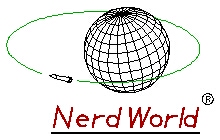 Vorlon Technologies
Vorlon Technologies